If you’d like to add a new section to your site, you can create one under the “New” menu in CEO’s navigation bar.
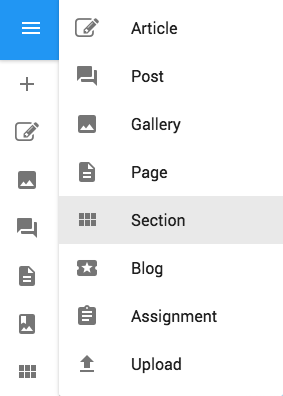
Once the new section page pops up, you'll enter some more information about your new section.
Title: This title will show up on your section. Make it something descriptive and reader-friendly!
Slug: This will be the internal name given to this section.
Container Type: Sections with automatic containers will pull content with the same tag as the section. If you select manual, you will have to add new content and order it on the section.
Tags: Setting a tag for a section will tell that section to pull content with the same tag. If you haven't created a new tag yet, go to Settings > Tags within CEO and create a new one.
Description: Use this area to communicate with other members of your team about this section.
Once these fields are filled out, save your new section and publish it once ready.
If you want this section to show up on your website's navigaion bar, send the link to Support@getsnworks.com and let us know where you’d like it.

Comments
0 comments
Please sign in to leave a comment.