To upload content to CEO, click on the “New” icon and select “Upload.” You can upload photos, videos, and audio files this way.
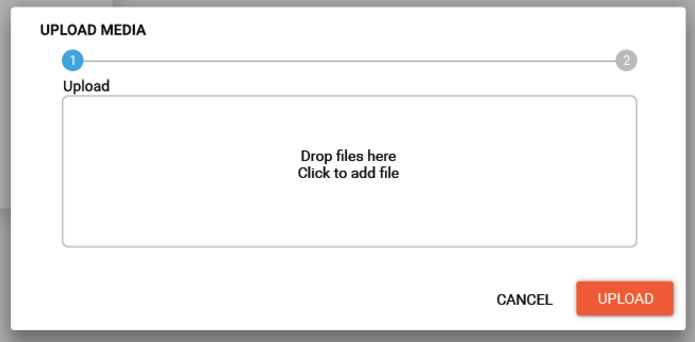
Then a fancy new window pops up. Feed it your content by dragging and dropping the file, or click and browse files on your computer.
Once you’ve finished uploading, CEO will ask you to give each item a title, author and caption.
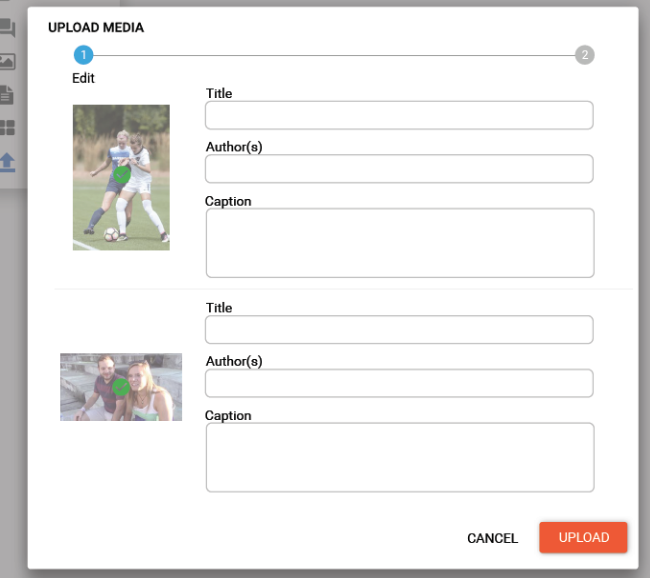
Then, click “Upload.”
Your content will now show up on the media page in CEO. From there, you can attach it to articles for publication on your site.

Comments
0 comments
Please sign in to leave a comment.