Embedding any content into CEO articles, pages, blog posts and sections is easy.
First, place your cursor where you want the embed code to appear. Then click the "Embed Code" button on the tool bar:
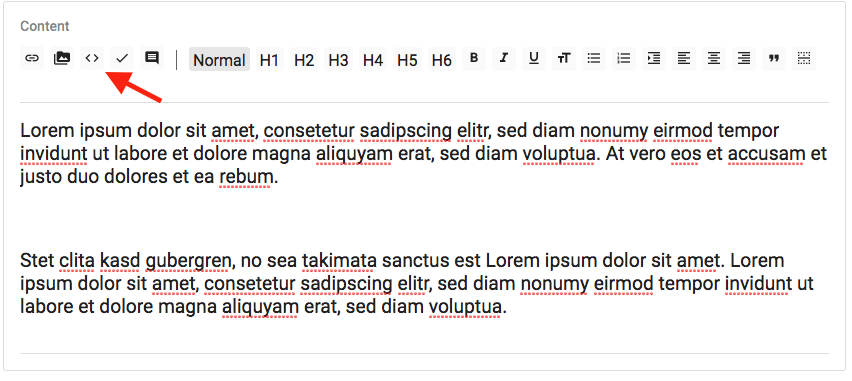
Click inside the code editor to activate it, then paste in or enter your embed code.
Finally, click "DONE" to return to the normal editing interface.
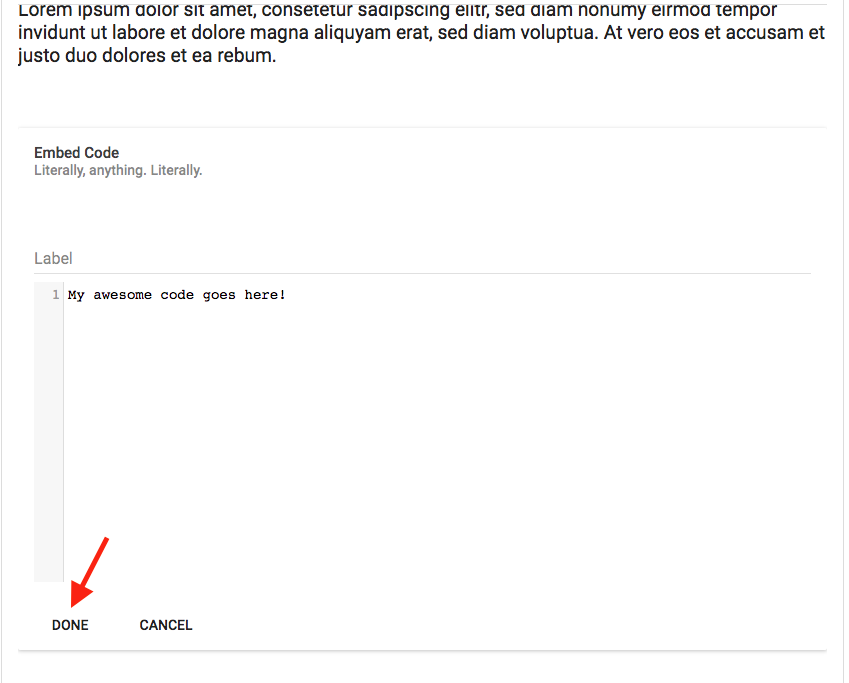

Comments
0 comments
Please sign in to leave a comment.