Apple News Publisher support is a first-party module in CEO, supported by SNworks staff.
Before setting up Publisher integration in CEO, make sure you have an Apple News account. After creating an account, you'll need to grab your Channel ID, API Key, and Secret Key.
Setting up Apple News
- Log into CEO and select the "gear" icon, then select "Apple News":
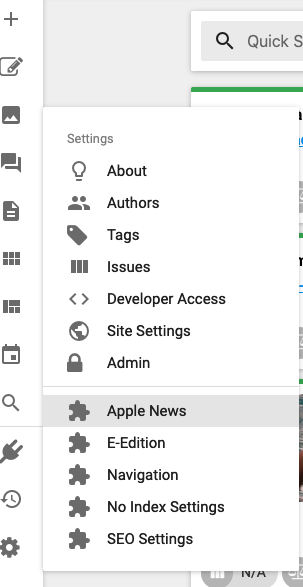
- Then add your Channel ID, API Key and Secret Key:
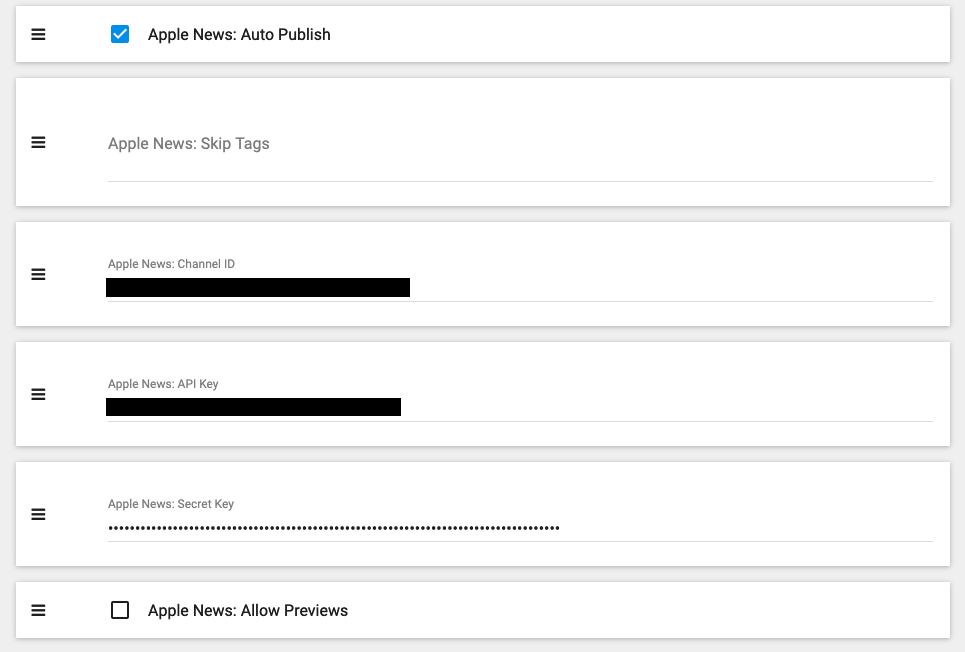
- Make sure "Auto Publish" is checked!
- Sit back and watch your new content roll into Apple News automatically.
I don't see "Apple News" in settings
If you don't see "Apple News" under settings, please contact support. We're happy to get you set up.
Additional Options
- Skip Tags - Enter a list of tags, that when present will stop the article from syncing to Apple News. This is useful if you're publish non-content articles or placeholder shells.
- Allow Previews - By default, CEO will not send unpublished content to Apple News. Enabling this option will allow you to preview unpublished items in Apple News Preview.

Comments
0 comments
Please sign in to leave a comment.