So you’ve got this fancy new content management system called CEO. You’re probably excited to get working on creating awesome content for your equally awesome website. But you’re also probably wondering: How the heck do I work this thing?
Let’s start with a quick overview of how to get going in CEO — and how to get you and your team to Collaborate, Edit and Organize like pros.
First things first: Log in
When you log in to CEO, you’re entering the “back end” of your website. To get to the login page, you’re going to add /CEO to the end of your website URL. Then you should see this:
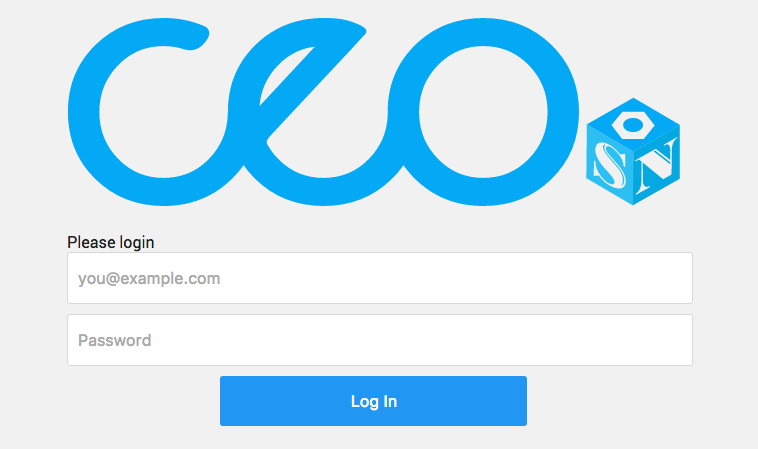
Then, type in your email and password. And, ta-da! You’re in CEO.
Take a Look Around
Now that you’re all logged in, you’re probably thinking “Wow, CEO! Nice place you got here!”
Let’s take a quick look at all the features CEO has to offer.
The first thing you’ll see is the landing page.
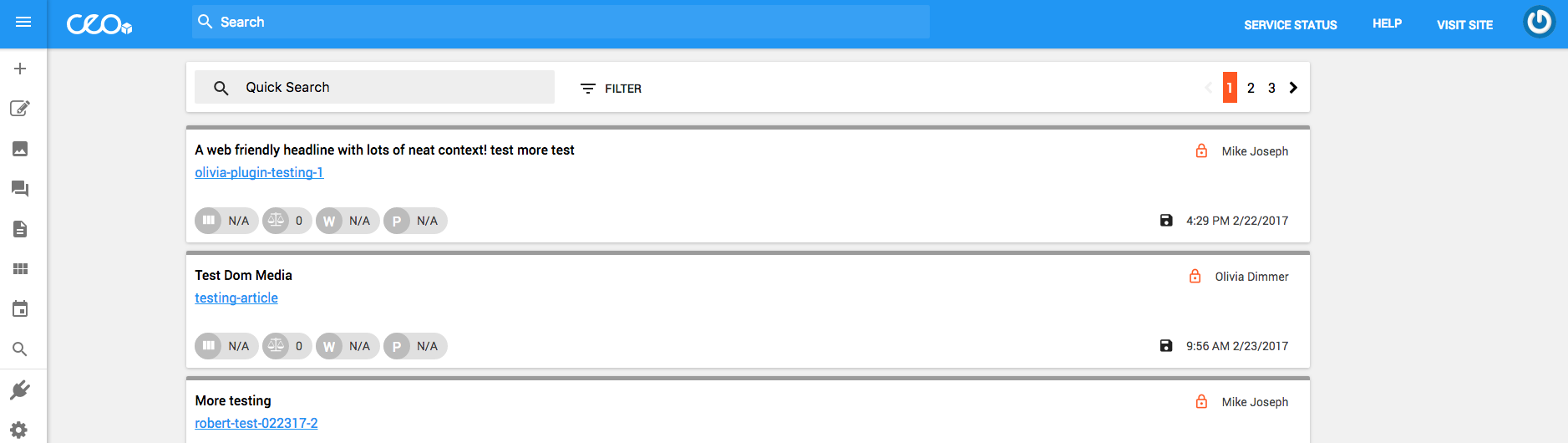
It gives you an overview of all the content that’s on your website, or is planned for your website. You can filter what you see by content type, status and by the date it was created or last modified.
On your left, you’ll see the navigation bar. The nav bar is going to allow you to visit the different areas of CEO to create and publish content, create assignments and do other fun things.
From top to bottom, the icons in the navigation bar will:
- Allow you to create articles, blog posts, assignments, galleries, pages, sections or upload conent
- View and manage all the articles in your CEO
- View and manage all media in your CEO
- View and manage all blog posts in your CEO
- View and manage all the pages of your website
- View and manage all the sections of your website
- View and manage all the assignments in CEO
- Search for a piece of content or assignment
- Manage CEO Plugins
- View and change your CEO settings. This page will also allow you to add and manage users, tags, issues and complete other administrative tasks.
The blue toolbar on the top right will allow you to check your system status, contact us at SNworks for help, view your site and access your account to do things like changing your password or email.
Now that you’ve got your bearings, you can get to creating stuff for your site!

Comments
0 comments
Please sign in to leave a comment.