Updated CEO3 Documentation
Updated instructions for CEO3 can be found in our CEO3 guides.
Updated instructions for CEO3 can be found in our CEO3 guides.
Creating author bios for staff pages is easy in CEO.
Note: Author and tag information is not automatically synced on CEO. You must save something the author or tag is attached to, to force the system to rebuild the author info. That can be just as easy as adding the author to a blank article, saving it, then deleting it.
Step 1: Open the author page by going to Settings -> Authors
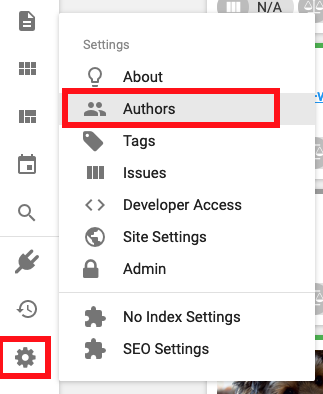
Step 2: Update author bio, position and email address.
Step 3: Set author social media and head shot by:
- Uploading the head shot to CEO
- Click the "Preview URL" link in the upper right corner of the media file:
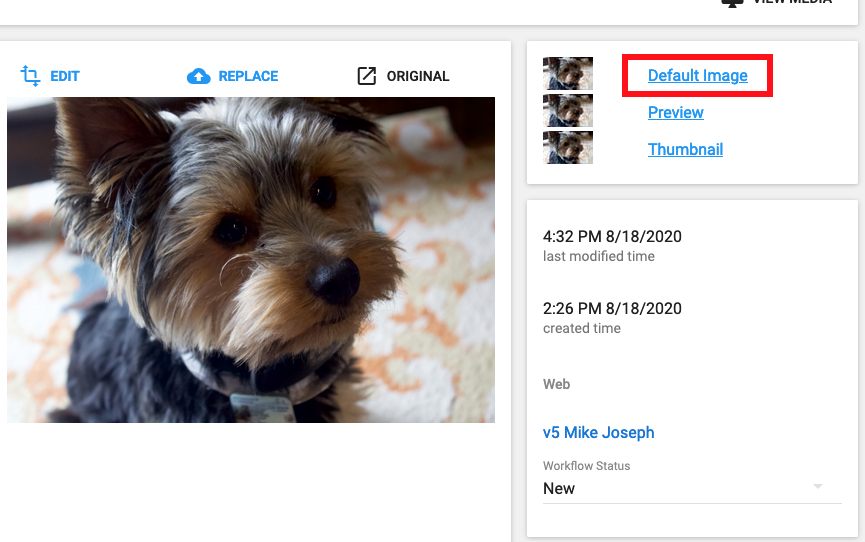
- Copy the URL that opens in a new window:
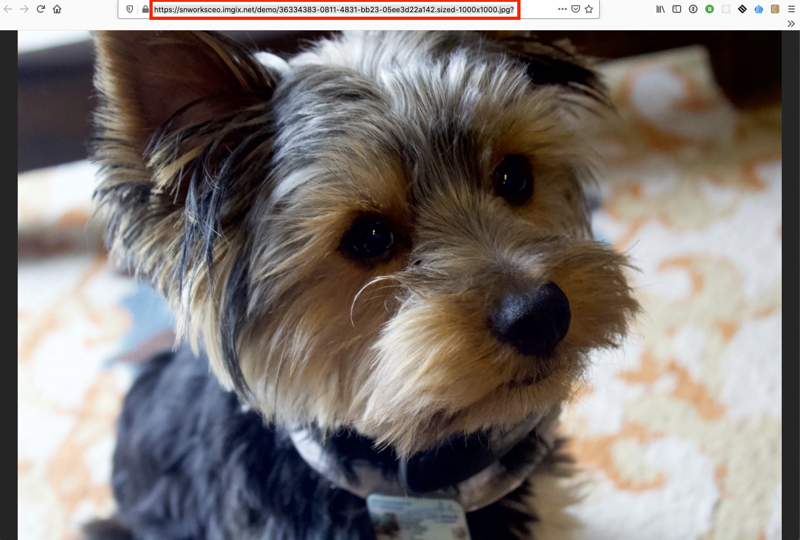
- Use that URL to set the "photo" meta property on the author's edit screen:
Step 3: Save your author! Remember that author data is only synced when an article or media file that the author is linked to is saved. So to force it to update, just add the author to a blank article, save, and delete.

Comments
0 comments
Please sign in to leave a comment.